Box 2783, Denton, TX 76202 | (888) 382-3814 | pwp@purewaterproducts.com
Installing a TDS Meter on your R12 RO unit
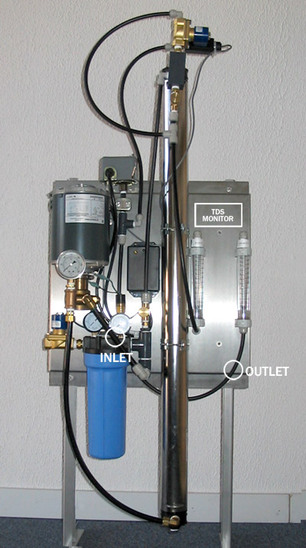
-
Install the larger tee in the 1/2" Inlet tube. (See the “Inlet” circle on image at right.)
-
Install the smaller tee in the 3/8" Outlet tube. (See the “Outlet” circle on image at right.)
-
Attach the body of the monitor to the frame. (See the area labeled “TDS Monitor” on image at right.)
-
Insert the 1/4" monitor prongs into their respective fittings.
Turn on the power. Monitor the incoming and outgoing (permeate) water. The meter will turn itself off automatically to save the battery.
Site Index
Filtration Systems
- Aeration for Iron & Sulfide
- Backwashing Filters
(whole house & well units)
- Chlorine & Chemical Injectors
- Countertop Water Filters
- Garden Hose Filters
- Reverse Osmosis, Residential
- Reverse Osmosis, Commercial
- Shower Filters
- Specialty Filters
- Ultraviolet Systems
- Undersink Filters
- Water Softeners
- Whole House Filters
Cartridges
Parts
- Replacement Parts
- Faucets
- Filter Media
- Fittings
- Housings
- O-rings
- Pumps
- Pura UV
- R.O. Parts
- R.O. Tanks
- R.O. Booster Pump
- VIQUA UV